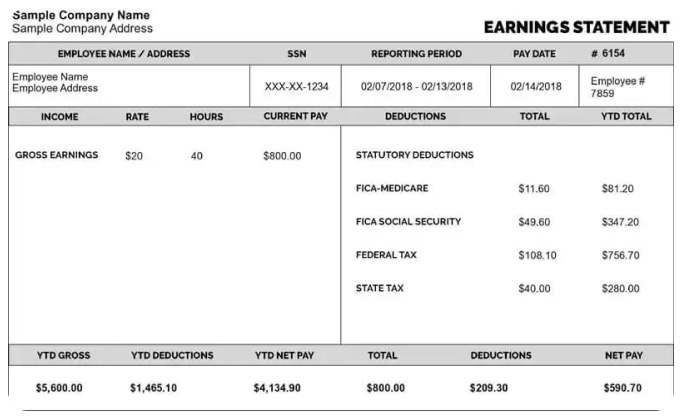
In today’s fast-paced world, managing finances is more important than ever. For many individuals and small business owners, creating and managing paychecks is a necessary task, but it doesn’t always have to be a complicated one. Thanks to technology, several free paycheck creators and free paycheck makers are available online, making this task simpler and more efficient than ever before.
Whether you’re a freelancer, a small business owner, or simply someone looking to keep track of your salary, these tools are valuable assets. In this blog, we’ll dive into the best free paycheck creators and makers for 2025, their features, and how you can use them to streamline your payroll process.
Why Use a Free Paycheck Creator?
Before diving into the best tools, let’s first explore why using a free paycheck creator or maker is a great idea.
- Time-Saving: Creating paychecks manually can be time-consuming, especially for business owners who have many employees. With a paycheck maker, you can generate paychecks within minutes, saving time and effort.
- Accuracy: Calculating taxes, deductions, and withholdings can be tricky. A free paycheck creator automatically applies these formulas for you, ensuring the paycheck is accurate.
- Cost-Effective: Payroll software can be expensive. Free paycheck makers provide a budget-friendly solution for small businesses or individuals who need to create paychecks occasionally.
- Convenience: Many of these tools are online, meaning you can generate paychecks from anywhere with an internet connection, and some tools even allow you to print or email them directly.
Now that we understand the benefits, let’s look at the best free paycheck creators available for 2025.
1. Paycheck City
Paycheck City is one of the most popular online paycheck creators and has been around for many years. It’s trusted by individuals and businesses alike for generating paychecks accurately and efficiently.
Features:
- Free and Easy to Use: You can easily access the tool without signing up for an account. It’s very user-friendly and doesn’t require any special training.
- Tax Calculations: Paycheck City automatically calculates federal and state tax withholdings, as well as Social Security and Medicare deductions.
- Paycheck Templates: The platform provides paycheck templates for both salaried and hourly employees, making it versatile for different types of workers.
- Customizable: Users can adjust the tax rates and deductions based on their specific situation, making it adaptable for both employees and employers.
Who Should Use It?
Paycheck City is ideal for small business owners, freelancers, and anyone who needs a straightforward and reliable tool to create paychecks.
2. Intuit QuickBooks Paycheck Calculator
QuickBooks is well-known for its accounting and payroll software, but did you know that they offer a free paycheck calculator as well? This tool is a great option for those looking to generate paychecks quickly and accurately.
Features:
- Easy Tax Calculation: It automatically calculates federal and state taxes based on current tax brackets. It even includes deductions for Medicare and Social Security.
- Direct Deposit and Printing Options: You can print your paycheck or save it as a PDF for emailing or direct deposit.
- Paycheck Preview: The tool gives you a clear preview of how the paycheck will look before finalizing it, helping you ensure everything is correct.
- Employee Details: You can input details like employee pay rate, hours worked, and deductions, making it a great choice for a variety of payment scenarios.
Who Should Use It?
This paycheck calculator is best suited for small business owners or independent contractors who want a reliable, no-cost tool for paycheck creation.
3. W-2 Mate’s Paycheck Generator
If you’re looking for a straightforward way to create paychecks with minimal effort, W-2 Mate offers a free paycheck generator that can help you do just that.
Features:
- Customizable Paychecks: You can easily input employee details such as name, address, hourly wage, and deductions.
- Automatic Calculations: The generator automatically calculates income tax withholdings, Social Security, Medicare, and other deductions.
- Multiple Payment Types: It supports both hourly and salaried employees, giving you flexibility in how you issue payments.
- PDF Generation: After creating the paycheck, you can download it as a PDF to email or print.
Who Should Use It?
W-2 Mate is best for freelancers, small business owners, and those who need a simple and efficient paycheck generator. It’s especially helpful if you’re just starting out and want to avoid complicated payroll software.
4. Zywave’s Paycheck Calculator
Zywave offers a free paycheck calculator that’s perfect for employers and individuals who need to calculate wages and deductions quickly.
Features:
- Simple Interface: The tool has a clean, user-friendly interface that makes it easy to input the necessary information and generate paychecks.
- Detailed Breakdown: It provides a detailed breakdown of your paycheck, including gross wages, taxes, deductions, and net pay.
- Accurate Withholdings: Zywave uses the latest tax rates to calculate accurate federal and state withholdings, ensuring your paycheck is correct every time.
- Free and Online: It’s completely free to use and works directly in your browser, no downloads or signups required.
Who Should Use It?
Zywave is ideal for small business owners, freelancers, and employees who just need a quick and easy tool to generate a paycheck with accurate deductions and tax calculations.
5. Payroll Guru
Payroll Guru is another great option for individuals and businesses looking to create paychecks for free. This online paycheck maker is simple to use and provides all the necessary features to generate accurate paychecks.
Features:
- Automatic Calculations: Payroll Guru automatically calculates all taxes and deductions, including federal, state, and local taxes.
- Custom Pay Settings: You can enter custom pay rates, overtime hours, and bonus payments, making it flexible for different payroll situations.
- Multiple Payment Options: It supports salaried, hourly, and commission-based pay structures, allowing you to cover a wide range of employee scenarios.
- Free to Use: The tool is completely free, and you don’t need to sign up or provide any personal information.
Who Should Use It?
Payroll Guru is best for small business owners who need a quick and accurate paycheck generator. It’s also useful for independent contractors who occasionally need to create paychecks.
6. SmartAsset Paycheck Calculator
SmartAsset offers a paycheck calculator that helps you determine how much you will take home after taxes. While it doesn’t generate actual paychecks, it is very useful for estimating take-home pay, making it a great companion to other paycheck creators.
Features:
- Tax Estimations: It gives a detailed breakdown of how much will be withheld for federal, state, and local taxes.
- Pre-Tax and Post-Tax Contributions: The calculator includes options for deductions like retirement contributions or health insurance premiums.
- No Signup Required: You don’t need to create an account to use the tool, which makes it fast and convenient.
- Mobile-Friendly: It works well on both desktop and mobile devices, allowing you to access it on the go.
Who Should Use It?
SmartAsset’s calculator is perfect for anyone who wants to quickly estimate how much they will take home after taxes. It’s a great tool for freelancers and individuals who don’t need a full paycheck creation system but still want accurate estimations of their pay.
Conclusion: Which Free Paycheck Creator is Best for You?
Choosing the right free paycheck creator depends on your specific needs. Whether you’re a freelancer, small business owner, or employee, there are several reliable tools available for creating paychecks quickly and accurately.
- For simplicity and ease of use, Paycheck City and Zywave are excellent choices.
- For tax calculations and paycheck previews, Intuit QuickBooks Paycheck Calculator stands out as a top contender.
- For custom paychecks and flexibility, W-2 Mate and Payroll Guru offer the features needed to cater to unique payroll situations.
- For estimating take-home pay, SmartAsset is the best option.
Each of these free paycheck creators brings something different to the table. Explore your options, and choose the one that best fits your payroll needs for 2025!
In today’s fast-paced world, managing finances is more important than ever. For many individuals and small business owners, creating and managing paychecks is a necessary task, but it doesn’t always have to be a complicated one. Thanks to technology, several free paycheck creators and free paycheck makers are available online, making this task simpler and more efficient than ever before.
Whether you’re a freelancer, a small business owner, or simply someone looking to keep track of your salary, these tools are valuable assets. In this blog, we’ll dive into the best free paycheck creators and makers for 2025, their features, and how you can use them to streamline your payroll process.
Why Use a Free Paycheck Creator?
Before diving into the best tools, let’s first explore why using a free paycheck creator or maker is a great idea.
- Time-Saving: Creating paychecks manually can be time-consuming, especially for business owners who have many employees. With a paycheck maker, you can generate paychecks within minutes, saving time and effort.
- Accuracy: Calculating taxes, deductions, and withholdings can be tricky. A free paycheck creator automatically applies these formulas for you, ensuring the paycheck is accurate.
- Cost-Effective: Payroll software can be expensive. Free paycheck makers provide a budget-friendly solution for small businesses or individuals who need to create paychecks occasionally.
- Convenience: Many of these tools are online, meaning you can generate paychecks from anywhere with an internet connection, and some tools even allow you to print or email them directly.
Now that we understand the benefits, let’s look at the best free paycheck creators available for 2025.
1. Paycheck City
Paycheck City is one of the most popular online paycheck creators and has been around for many years. It’s trusted by individuals and businesses alike for generating paychecks accurately and efficiently.
Features:
- Free and Easy to Use: You can easily access the tool without signing up for an account. It’s very user-friendly and doesn’t require any special training.
- Tax Calculations: Paycheck City automatically calculates federal and state tax withholdings, as well as Social Security and Medicare deductions.
- Paycheck Templates: The platform provides paycheck templates for both salaried and hourly employees, making it versatile for different types of workers.
- Customizable: Users can adjust the tax rates and deductions based on their specific situation, making it adaptable for both employees and employers.
Who Should Use It?
Paycheck City is ideal for small business owners, freelancers, and anyone who needs a straightforward and reliable tool to create paychecks.
2. Intuit QuickBooks Paycheck Calculator
QuickBooks is well-known for its accounting and payroll software, but did you know that they offer a free paycheck calculator as well? This tool is a great option for those looking to generate paychecks quickly and accurately.
Features:
- Easy Tax Calculation: It automatically calculates federal and state taxes based on current tax brackets. It even includes deductions for Medicare and Social Security.
- Direct Deposit and Printing Options: You can print your paycheck or save it as a PDF for emailing or direct deposit.
- Paycheck Preview: The tool gives you a clear preview of how the paycheck will look before finalizing it, helping you ensure everything is correct.
- Employee Details: You can input details like employee pay rate, hours worked, and deductions, making it a great choice for a variety of payment scenarios.
Who Should Use It?
This paycheck calculator is best suited for small business owners or independent contractors who want a reliable, no-cost tool for paycheck creation.
3. W-2 Mate’s Paycheck Generator
If you’re looking for a straightforward way to create paychecks with minimal effort, W-2 Mate offers a free paycheck generator that can help you do just that.
Features:
- Customizable Paychecks: You can easily input employee details such as name, address, hourly wage, and deductions.
- Automatic Calculations: The generator automatically calculates income tax withholdings, Social Security, Medicare, and other deductions.
- Multiple Payment Types: It supports both hourly and salaried employees, giving you flexibility in how you issue payments.
- PDF Generation: After creating the paycheck, you can download it as a PDF to email or print.
Who Should Use It?
W-2 Mate is best for freelancers, small business owners, and those who need a simple and efficient paycheck generator. It’s especially helpful if you’re just starting out and want to avoid complicated payroll software.
4. Zywave’s Paycheck Calculator
Zywave offers a free paycheck calculator that’s perfect for employers and individuals who need to calculate wages and deductions quickly.
Features:
- Simple Interface: The tool has a clean, user-friendly interface that makes it easy to input the necessary information and generate paychecks.
- Detailed Breakdown: It provides a detailed breakdown of your paycheck, including gross wages, taxes, deductions, and net pay.
- Accurate Withholdings: Zywave uses the latest tax rates to calculate accurate federal and state withholdings, ensuring your paycheck is correct every time.
- Free and Online: It’s completely free to use and works directly in your browser, no downloads or signups required.
Who Should Use It?
Zywave is ideal for small business owners, freelancers, and employees who just need a quick and easy tool to generate a paycheck with accurate deductions and tax calculations.
5. Payroll Guru
Payroll Guru is another great option for individuals and businesses looking to create paychecks for free. This online paycheck maker is simple to use and provides all the necessary features to generate accurate paychecks.
Features:
- Automatic Calculations: Payroll Guru automatically calculates all taxes and deductions, including federal, state, and local taxes.
- Custom Pay Settings: You can enter custom pay rates, overtime hours, and bonus payments, making it flexible for different payroll situations.
- Multiple Payment Options: It supports salaried, hourly, and commission-based pay structures, allowing you to cover a wide range of employee scenarios.
- Free to Use: The tool is completely free, and you don’t need to sign up or provide any personal information.
Who Should Use It?
Payroll Guru is best for small business owners who need a quick and accurate paycheck generator. It’s also useful for independent contractors who occasionally need to create paychecks.
6. SmartAsset Paycheck Calculator
SmartAsset offers a paycheck calculator that helps you determine how much you will take home after taxes. While it doesn’t generate actual paychecks, it is very useful for estimating take-home pay, making it a great companion to other paycheck creators.
Features:
- Tax Estimations: It gives a detailed breakdown of how much will be withheld for federal, state, and local taxes.
- Pre-Tax and Post-Tax Contributions: The calculator includes options for deductions like retirement contributions or health insurance premiums.
- No Signup Required: You don’t need to create an account to use the tool, which makes it fast and convenient.
- Mobile-Friendly: It works well on both desktop and mobile devices, allowing you to access it on the go.
Who Should Use It?
SmartAsset’s calculator is perfect for anyone who wants to quickly estimate how much they will take home after taxes. It’s a great tool for freelancers and individuals who don’t need a full paycheck creation system but still want accurate estimations of their pay.
Conclusion: Which Free Paycheck Creator is Best for You?
Choosing the right free paycheck creator depends on your specific needs. Whether you’re a freelancer, small business owner, or employee, there are several reliable tools available for creating paychecks quickly and accurately.
- For simplicity and ease of use, Paycheck City and Zywave are excellent choices.
- For tax calculations and paycheck previews, Intuit QuickBooks Paycheck Calculator stands out as a top contender.
- For custom paychecks and flexibility, W-2 Mate and Payroll Guru offer the features needed to cater to unique payroll situations.
- For estimating take-home pay, SmartAsset is the best option.
Each of these free paycheck creators brings something different to the table. Explore your options, and choose the one that best fits your payroll needs for 2025!
Related Articles
How to Access Kroger Paystubs Anytime, Anywhere
Complete Guide to Dollar General Paystubs(DG Paystub) and DGME Portal
How to Use the Walmart Paystub Portal Easily?
Employee Guide: Accessing ADP Pay Stubs with Ease
How To Get a Pay Stub From Ford?
How to Access, Download, and Interpret Dollar Tree Pay Stubs