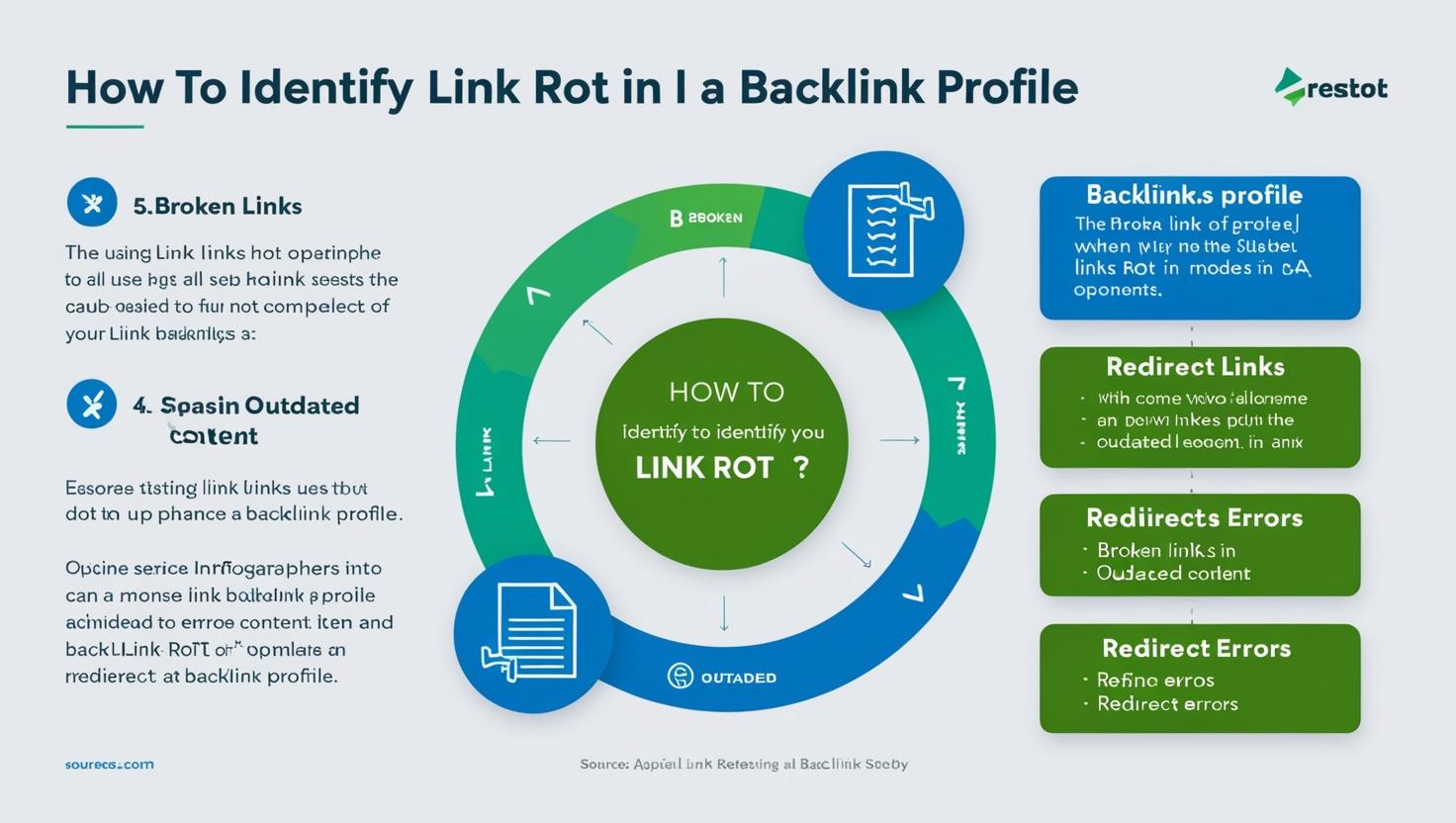
Backlinks are gold—until they break.
Imagine spending months on white-hat outreach, securing high-authority backlinks, watching your rankings climb… only to realize a year later that half of those links are dead, redirected, or vanished entirely.
That, my friend, is the nightmare known as link rot.
Whether you’re managing one site or a dozen client campaigns, ignoring your backlink health is like letting a leak drip in your SEO boat. Eventually, it sinks your authority, your traffic, and your trust with Google.
The good news? You don’t have to sit back and watch it happen. In this post, we’ll break down:
-
What link rot is (and why it’s sneaky)
-
How to detect it quickly
-
Smart, non-technical ways to fix it
-
And how to stay ahead of the rot moving forward
Let’s get into it.
What Is Link Rot?
“Link rot” refers to broken or decayed backlinks—those once-great links pointing to your site that now lead to:
-
404 errors (page not found)
-
Soft 404s (page technically loads but says “not found”)
-
Irrelevant redirects
-
Entirely removed content
-
Deindexed or expired domains
In short: link rot is SEO decay, and it happens slowly over time as websites evolve, restructure, or disappear.
Why Link Rot Hurts More Than You Think
Sure, losing a link or two might not cause panic. But over time, it adds up. Here’s how link rot quietly erodes your SEO:
-
Loss of link equity: Fewer quality backlinks = reduced authority
-
Declining rankings: Especially for content that relied on strong links
-
User frustration: Referral traffic ends up on dead pages
-
Poor brand trust: If third-party sites link to broken content on yours
Link building is hard. Losing links you already earned? Even worse.
Step 1: Scan Your Backlink Profile
Start by getting a bird’s-eye view of your backlinks.
Use These Tools:
-
Ahrefs – Go to Backlink Profile > Broken Backlinks
-
SEMrush – Navigate to Backlink Audit > Target URLs
-
Monitor Backlinks – Good for ongoing alerts
-
Google Search Console – Look for crawl errors and referrer data
These platforms show:
-
The linking page
-
Anchor text
-
HTTP status (200, 301, 404, etc.)
-
Last seen date
Look specifically for links where:
-
The linking page returns a 404
-
The link was removed from the content
-
The URL is now redirected somewhere irrelevant
Pro Tip: Don’t just check 404s
Sometimes, links go through a sneaky redirect to a homepage or another page that isn’t relevant. That’s still link rot—Google may no longer credit it properly.
Step 2: Fix What You Can, Fast
Not all broken links are salvageable—but many are.
Here’s how to tackle them:
1. Reclaim Redirects
If the target page was moved or renamed, 301 redirect it properly to the updated URL. This helps preserve link juice.
2. Outreach to Site Owners
If a high-value backlink went dead:
-
Reach out politely
-
Offer an updated resource or replacement link
-
Thank them for the previous mention
You’d be surprised how many site owners appreciate the heads-up—and will fix the link if it’s easy.
3. Create Replacement Content
If the link pointed to a now-removed resource, rebuild it—either in the same location or under a fresh URL.
Then contact the referring site with the new link.
Step 3: Keep It from Happening Again
Fixing link rot once is helpful. But monitoring it going forward is essential.
Here’s what to do:
-
Run quarterly backlink audits using your favorite SEO tool
-
Set alerts for new broken links
-
Maintain a redirect log anytime you change a page structure
-
Consolidate thin content instead of removing it (when possible)
And if you’ve ever tried checking hundreds or thousands of links manually, you’ll want to read this next:
👉 How to Check Thousands of Links Without Losing Your Mind
(This guide walks through scalable, non-technical ways to handle massive backlink reviews.)
Final Thoughts
Link rot is a silent SEO killer—but also one of the easiest issues to fix once you know it’s there.
By auditing your backlink profile regularly and responding quickly, you preserve the hard-earned equity that keeps your rankings healthy.
And remember: the best SEOs aren’t just building links—they’re protecting them.