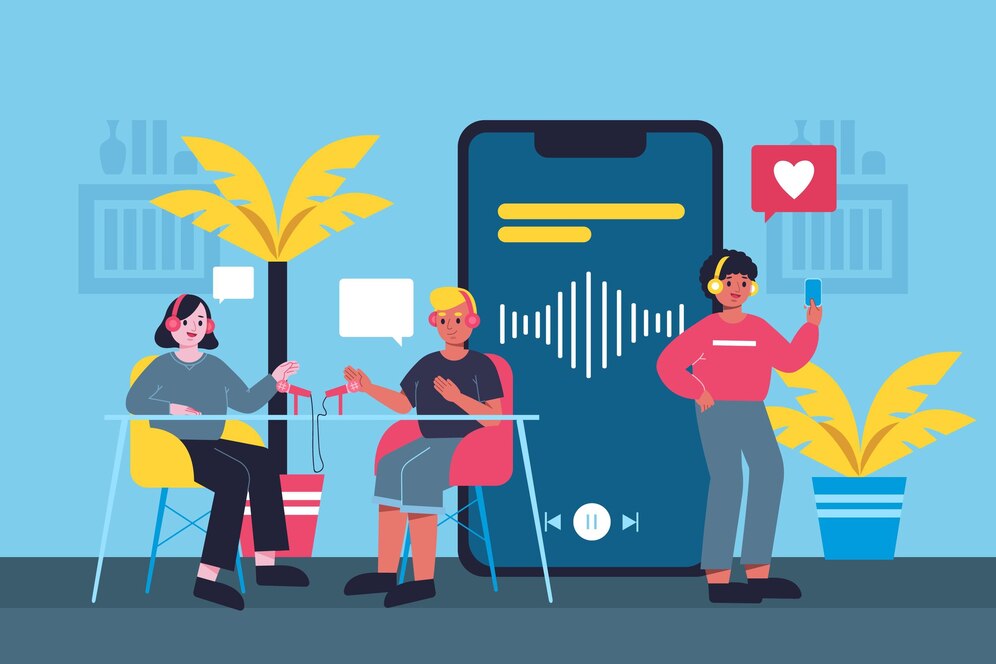
In today’s booming audio content landscape, podcasting has become one of the most engaging ways to share ideas, stories, and expertise. Whether you’re launching a new show or refining your workflow, getting the podcast recording process right is crucial to producing high-quality content. At Podshop, we’re dedicated to helping creators get the best sound possible—whether they’re recording from a studio, their home, or on the road.
The Essentials of Podcast Recording
Great podcasts start with great audio. From voice clarity to ambient noise reduction, the quality of your podcast recording directly influences listener retention. Before diving into remote or on-site options, make sure your recording setup includes:
-
A quality microphone (USB or XLR)
-
Closed-back headphones
-
A pop filter or windscreen
-
Recording software like Audacity, Adobe Audition, or GarageBand
These tools lay the foundation for producing clean, professional audio every time.
Recording a Podcast Remotely
Recording a podcast remotely has become more popular than ever. It offers flexibility for hosts and guests to connect from anywhere in the world, making it a great option for interviews and panel-style discussions.
To get the most out of your remote sessions:
-
Use platforms like Zencastr, Riverside.fm, or SquadCast for high-quality remote recording.
-
Encourage guests to use headphones and external microphones to avoid feedback and echo.
-
Perform a tech check before hitting record to avoid interruptions.
-
Record local audio on each end when possible to maintain studio-level quality.
At Podshop, we help remote podcasters troubleshoot setup challenges, choose the right gear, and understand the best practices for capturing clean, reliable audio—no matter where your guests are located.
Podcast On-Site Recording
There’s something special about podcast on-site recording. Whether it’s a face-to-face interview, a live show, or a branded podcast event, recording in-person can deliver a more dynamic and authentic listening experience.
When preparing for on-site recording:
-
Choose a quiet, acoustically friendly location (avoid echoey or noisy environments).
-
Use dynamic microphones that focus on the speaker’s voice while rejecting background noise.
-
Bring backup batteries, SD cards, and cables to avoid technical mishaps.
-
Use a portable recorder or mixer (like the Zoom H6 or Rodecaster Pro) for more control over audio levels.
At Podshop, we offer professional-grade mobile podcasting kits and studio space for those who want to record on-site without compromising sound quality. Whether you’re recording in a café, conference hall, or our studio, we help ensure every take is broadcast-ready.
Find Your Perfect Setup
The right podcast setup depends on your format, audience, and workflow. Recording a podcast remotely provides unmatched convenience, while podcast on-site recording captures the energy of real-time conversation. Both approaches can sound amazing with the right tools and preparation.
At Podshop, we believe every voice deserves to be heard clearly and confidently. From home studio advice to full-service production, we’re here to support your podcasting journey from concept to upload.